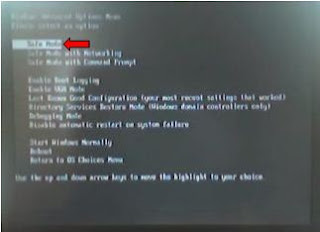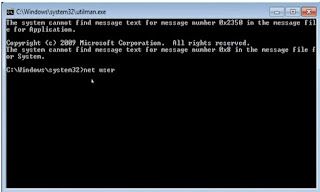To install Windows 8 or Windows 7 OS on the ASUS notebook or similar notebook you must boot from external DVD reader or USB stick via USB port, so to do that you must change some parameters on the BIOS.
To do that following these steps:
1. When your notebook booting press F2
2. Go to Boot page and Enable "Launch CSM" option.
3. Then go to security page and disable the "Security boot control".
4. Now save the changes and restart the notebook, and press "Esc" button.
5. Now you must find your USB device and select it.