How to reset Windows XP passwords:)
- First restart the computer.
- When the PC comes back on, press function key F8 on your
keyboard.
- Scroll up using the arrow key until you reach SAFE MODE. Now
Select “Safe Mode” push enter on your
keyboard.
- Click the “Administrator” user name on the logon screen.
- Click on “yes” to the pop up window.
- Go to the start menu and click the control panel.
- Click user account.
- Click the account that you have lost your password.
- Click Remove Password. Confirm Removal.
- Restart PC and enter without password.

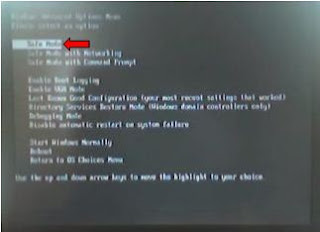






No comments:
Post a Comment